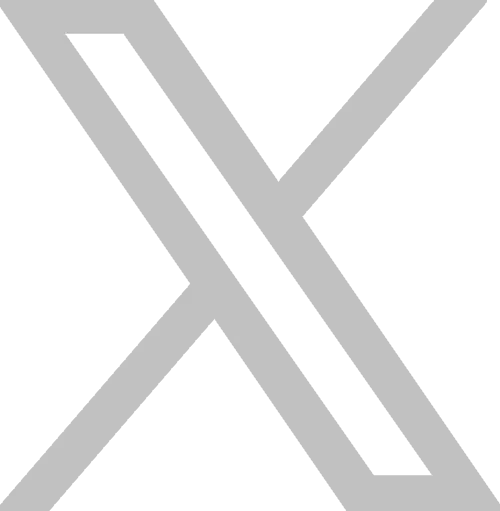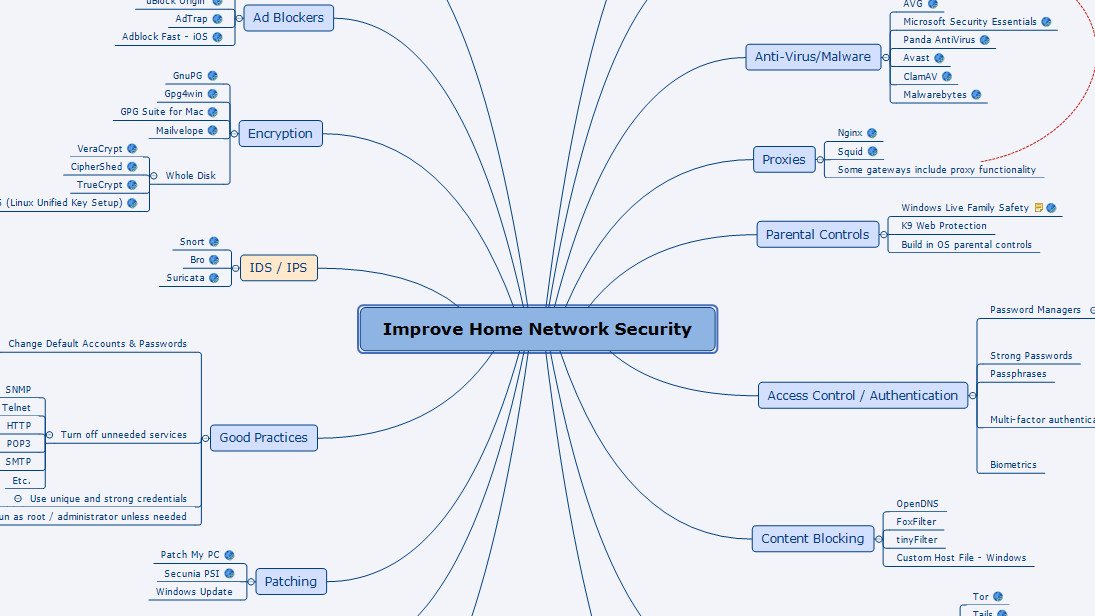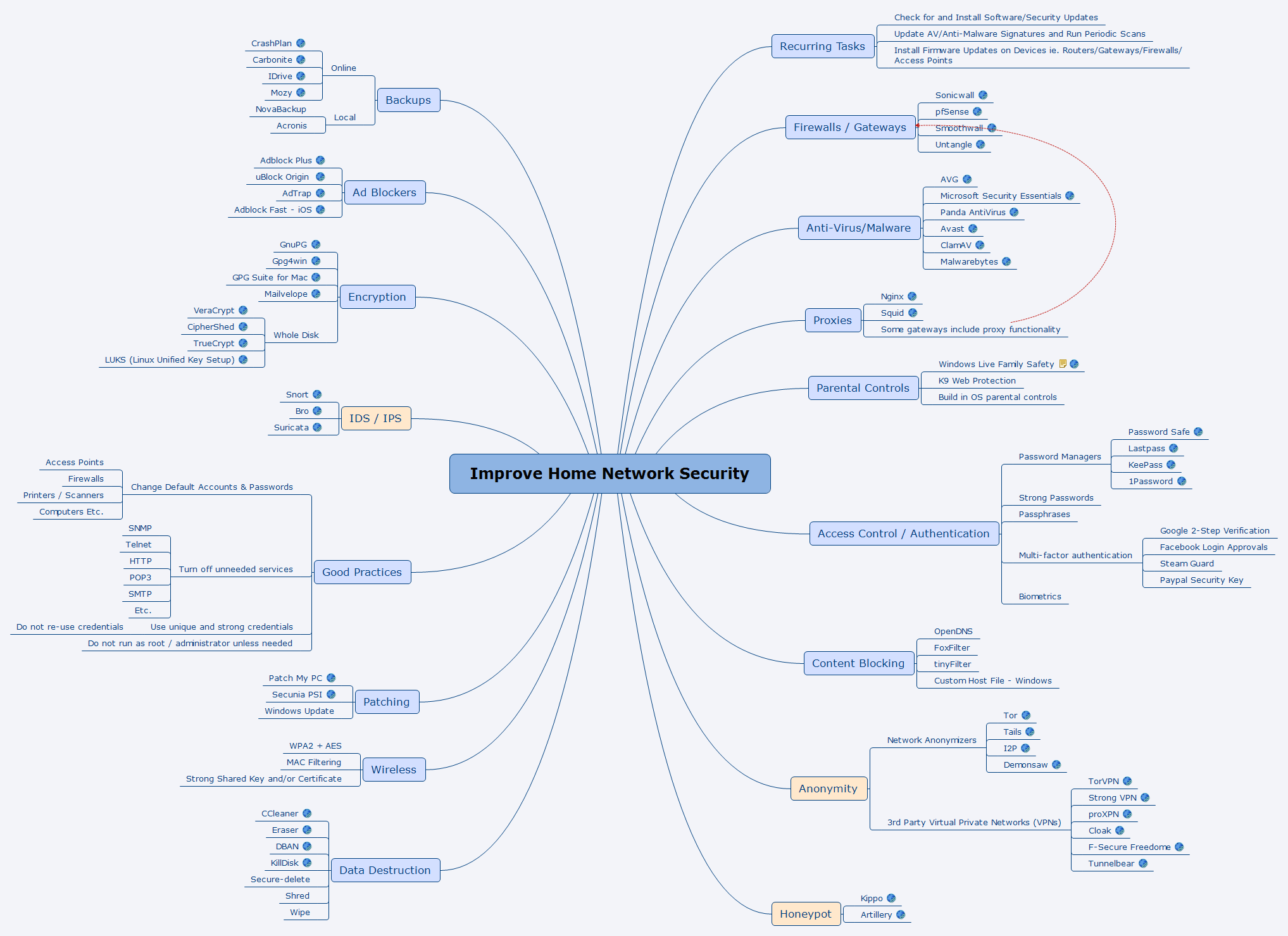Lately I’ve been working to improve how I brainstorm. I want to effectively get ideas and concepts ‘down on paper’ in a more productive fashion. The method I typically use is to type short hand in text files that I save in hierarchical file folders either by date or topic. For me it is extremely helpful in problem solving and decision making to first get concepts documented. Long ago I tried a different method involving a mind mapping tool called FreeMind but I did not use it often enough to learn it well.
If you are not familiar with mind mapping the basic gist is to create a diagram that visually organizes information around a central concept or topic. A well organized non-linear and colorful diagram can be more intuitive and helpful than my simple text file system for example.
It had been quite a while since I used mind mapping software so I decided to research what the top tools were these days. One with consistently good reviews is Xmind so I decided to give it a try. Currently there is a free version that is very functional and two other versions (Plus/Pro) with more features that are available for purchase.
To give Xmind a test drive I decided to map out the tools and controls that I find extremely useful for securing home networks. Below is an image export of what I mapped out. If you would like the original .xmind file you can download it here. I do not have the Pro version so I’m not able to provide it in more common file formats such as DOC, ODT, PDF, RTF, and SVG.
If you find the mind map useful please let me know in the comments.